WELCOME to my third FLYTIP post!
FLYTIP is an original feature hosted by FLYLēF. The purpose is to share blog design graphics and advice, as well as encourage related discussions.
The topic for Saturday, July 8th is:
FLYTIP: Image Creation || What are some of your favorite tools to create images for your blog?
How To Find And Create Perfect Images For Your Blog
So first of all, you cannot use just any image that you find online. I know it’s tough, sometimes you see the perfect image and want to snag it. But please do not do that. You need to make sure the images you are using have either been approved for you to use (like in weekly memes and challenges like this one!), or are royalty-free.
Great places to find free-to-use images:
There are hundreds of websites that you can use, but here are a few of my favorites.
Once you have your image, you may want to add a little oomph to it. Just like the stock images, there are many programs, websites, and mobile phone apps that you can use to format your photos. I mainly use Canva.com to create my blog images, so that is the website that I will focus on below.
Using Canva to create blog images:
Step 1- Sign up
Canva is free to use and the signup process is very simple!
Step 2- Determine what you want to design
Need a blog title image? Canva has a template for that. Need a social media image? There’s a template for that too. Need a logo? Yup, they have that too! Canva has so many templates that chances are very likely that they will have what you need. Simply browse the options and find a template that you want to create.
Step 3- Pick a base design
Just like all of the templates, there are hundreds of base designs on Canva that can help get you started and boost your creativity. Just one caution here, some of the designs do cost money, so make sure to pay attention and make sure your design doesn’t have a little $ symbol on it.
Step 4- Edit to your liking
After you’ve chosen a general template, Canva makes it really easy to edit the content, colors, fonts, backgrounds, and any other element. You can choose from a number of objects, frames, lines, illustrations, icons, and text layouts, as well as upload your own images! The options are truly endless here. There is also a wonderful button that allows you to edit the transparency of any of the elements of your design. Every element allows you to drag and drop to get the perfect layout.
Step 5- Name your creation
Simply click the text to the left of the “Share” button to give your design a specific name.
Step 6- Download
Click the download button on the top right, select the image file you would like, and then click the green “Download” button.
Thanks for reading!
I hope this was helpful. If you have any questions regarding finding free images or using Canva, feel free to comment below!
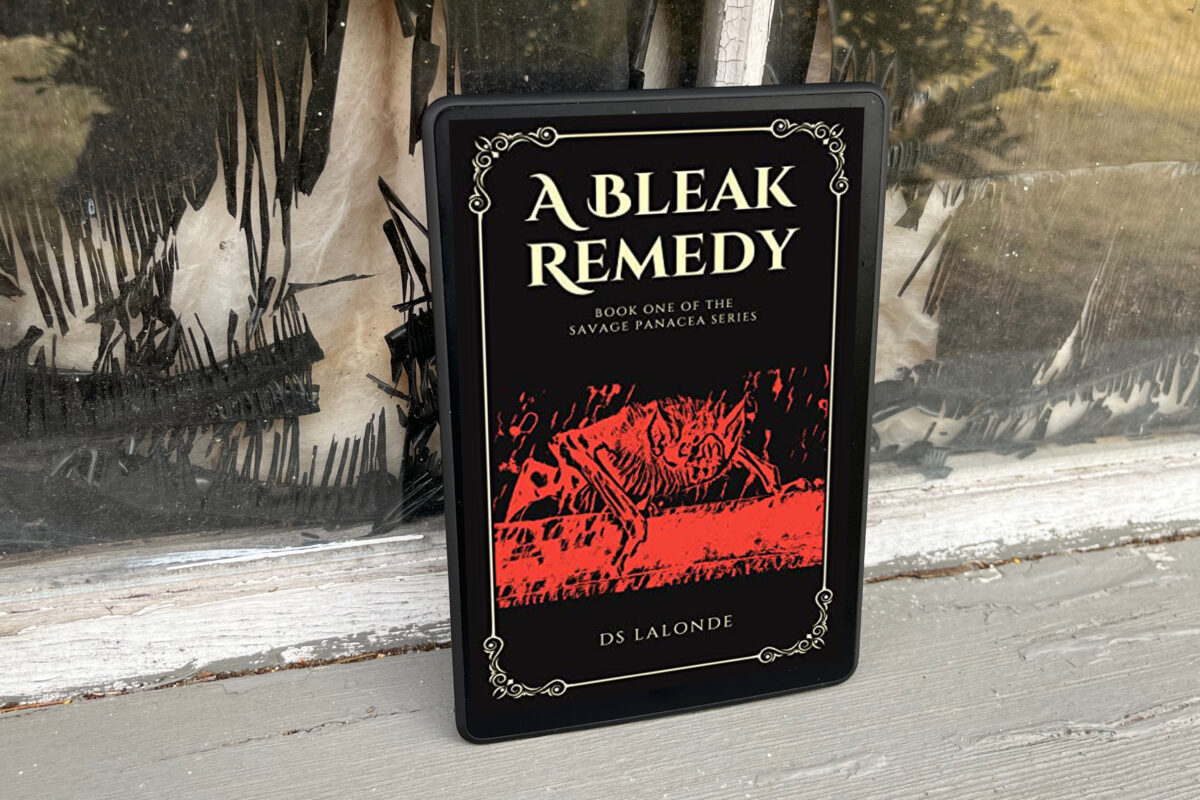
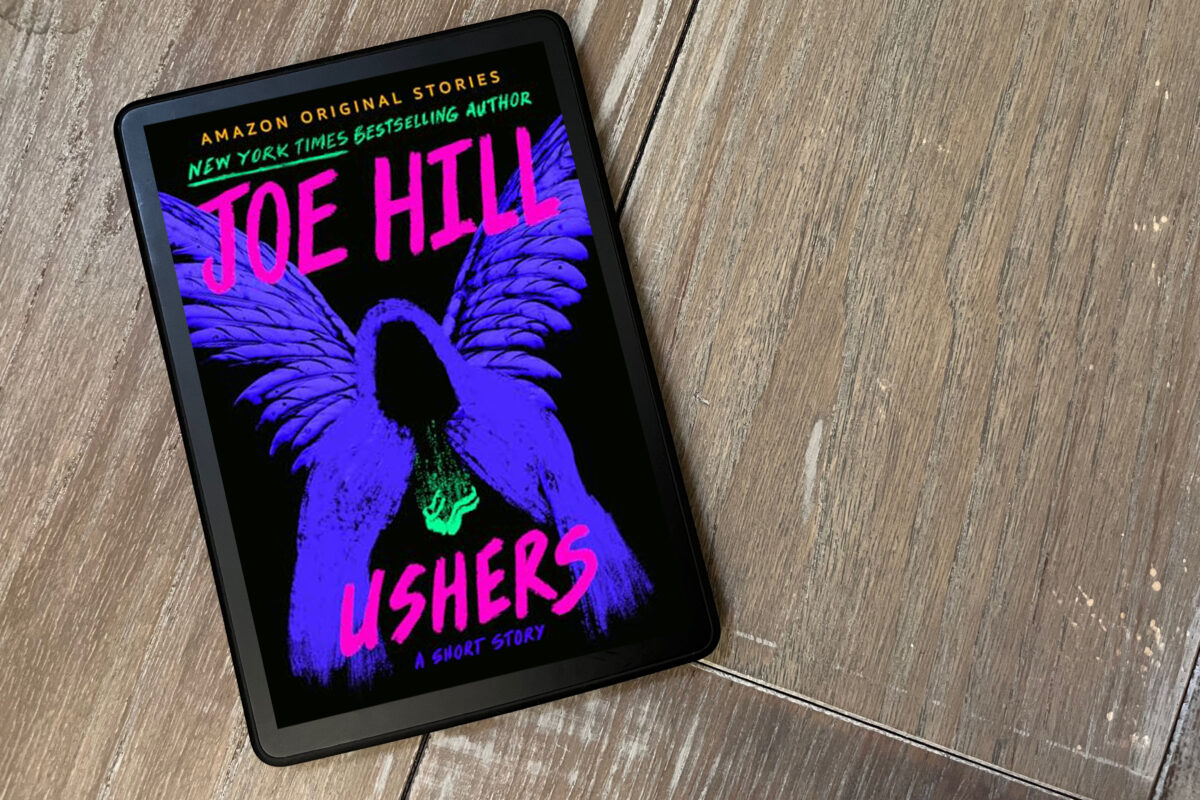


Hi Erica!
I usually take my own pictures to avoid having the copyright issues.
I also use Canva for blog images. I need to learn more on how to use it but I know the basics.
Great post 🙂
Dinh@Arlene's Book Club
Hey Dinh! That is a great idea! I need to be better about taking my own photos as well. Before I started blogging, I was more into bookstagramming. I'll have to get back into that! 🙂 If you ever have any questions about Canva, feel free to reach out! I'll definitely try to help 🙂
Fantastic Article. I too have been taking my own pics…but have considered royalty free. I'll look into that list!
Thank you! I hope the list helps! 🙂
Great tips! One of my blogging goals this year was to create better images, and I've been thinking about trying out Canva.
Awesome! I hope you love it! And if you have any questions, feel free to ask me! I'll try my best to help out 🙂
Oh what a great post. I must check these out and visit FLYLēF. I've used Canva and some of these, too!
Thank you!
Unsplash is amazing! I love their high-quality images. I've booked marked all the other image sites that you've listed. I can never have too many free resources at my disposal. =) Great post, Erica!
Agreed! I've tried so many different free resources for images with my work. These are by far the best ones I've encountered.